How do I download a summary of my bookings and payments for tax?
A remittance advice is sent to Social Carers each pay cycle detailing which bookings they were paid for at that time. Social Carers can also access a summary of their payments and bookings via the Like Family dashboard.
To access your payment and booking summary report, complete the following steps:
- Login to your Like Family account at likefamily.com.au
- Click on 'My Bookings' from the top navigation bar or visit your bookings dashboard at Bookings dashboard
- Click the 'Summary Report' button next to make a booking

- To generate a yearly summary for the last financial year change the start date to 1st July of the previous year - the report will generate from the date entered until the current date
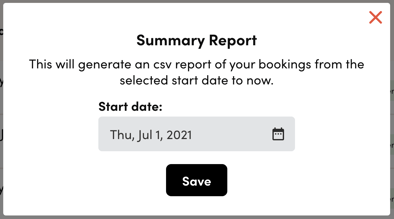
- Once you hit 'Save' a CSV (Excel) file will be generated and downloaded to your computer with all your bookings for the period selected
Let's watch as Social Carer, Dalena, takes us through how to download a summary report from the dashboard:

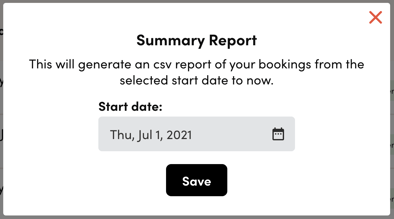
-2.png?height=120&name=LikeFamily_logo_RED%20(2)-2.png)