Once you have found the right Social Carer for your needs, you can make a booking in a few simple steps.
A booking can be created by either a Member or a Social Carer. This Help Centre article describes how a Member can create a booking.
1. Message the Social Carer
Message the Carer to confirm the booking time and date. Please note - you must have previously messaged them to make a booking.
2. Make a Booking
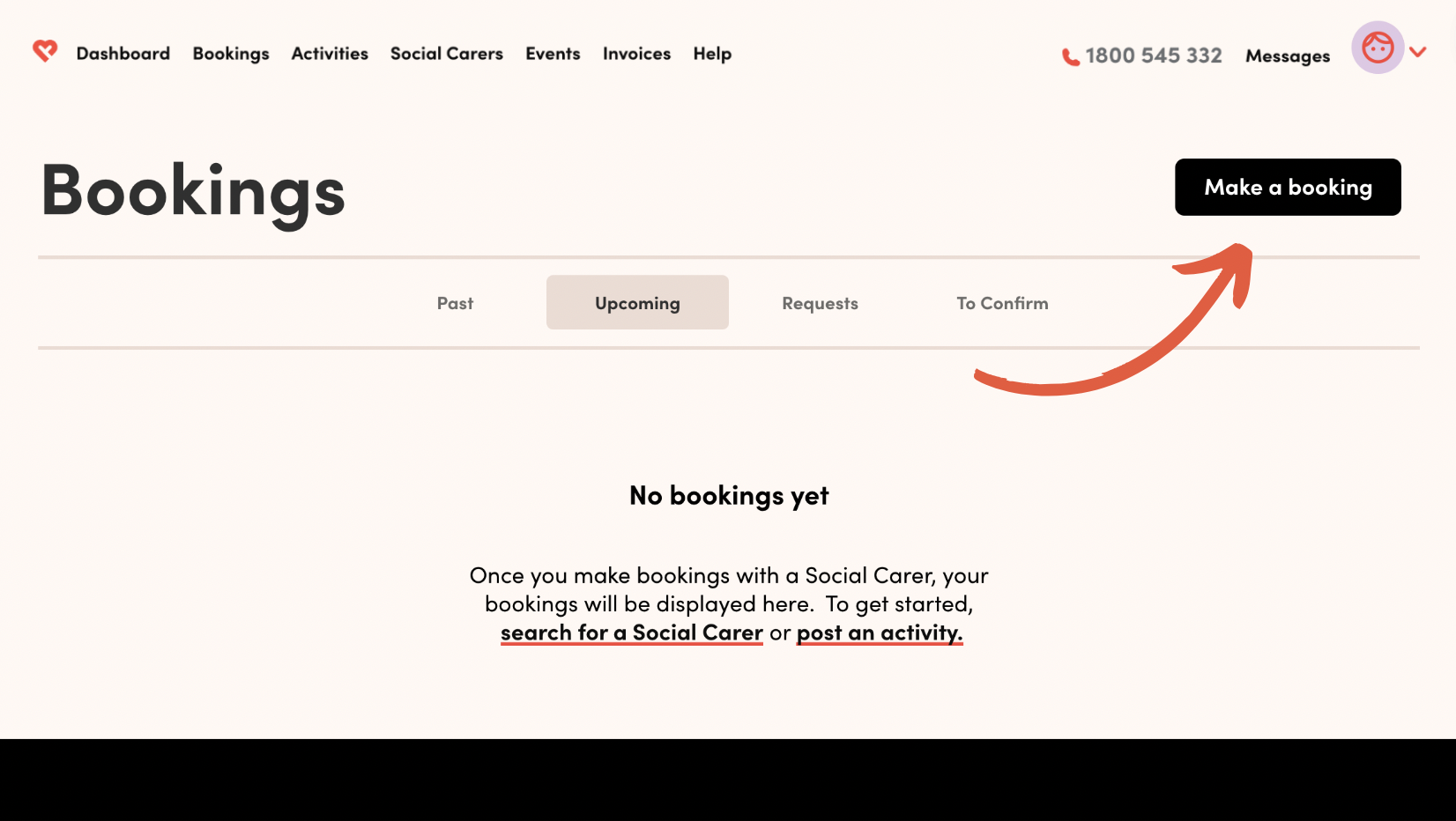
Once the Social Carer has confirmed their availability, click on the “Bookings” tab at the top of your Like Family dashboard. On the Bookings page, click on the “Make a Booking” button, located at the top-right of the page.
Then, select the Social Carer's name and fill in details about the booking, including:
- the start date and time
- frequency of support e.g. weekly
- whether transport is required
3. Social Carer receives Booking Request
Once you have created the booking, the Social Carer will receive a “Booking Request”. They should “Accept” the request on the platform prior to the booking taking place.
If your Social Carer created the booking, you will need to accept the request.
-2.png?height=120&name=LikeFamily_logo_RED%20(2)-2.png)