If you have received your COVID-19 vaccination, you will need to upload proof to the Like Family website.
Obtaining Proof of Vaccination
You can download a copy of your vaccination certificate via your Medicare online account through myGov. If you do not have a Medicare online or myGov account, you will need to set them up by following the directions provided at Services Australia - How to set up your account.
Step 1: Log in to your myGov account
If you have linked your Medicare online account to your myGov account as directed above, you will find a useful quick link on the main dashboard, directing you to your "Proof of COVID-19 Vaccination".
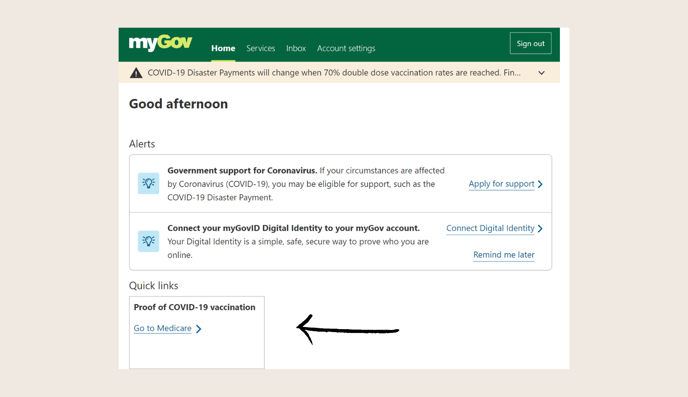
Step 2: View your immunisation history
Once you are redirected to Medicare online, click "View history". This will allow you to view your entire immunsiation history, in addition to the digital certificate Like Family requires for proof of vaccination.
![]()
Step 3: View your COVID-19 digital certificate
If you have multiple people linked to your Online Medicare Account, you will need to verify whose document you wish to view. For privacy reasons, anyone over the age of 14 is able to download their own certificate.
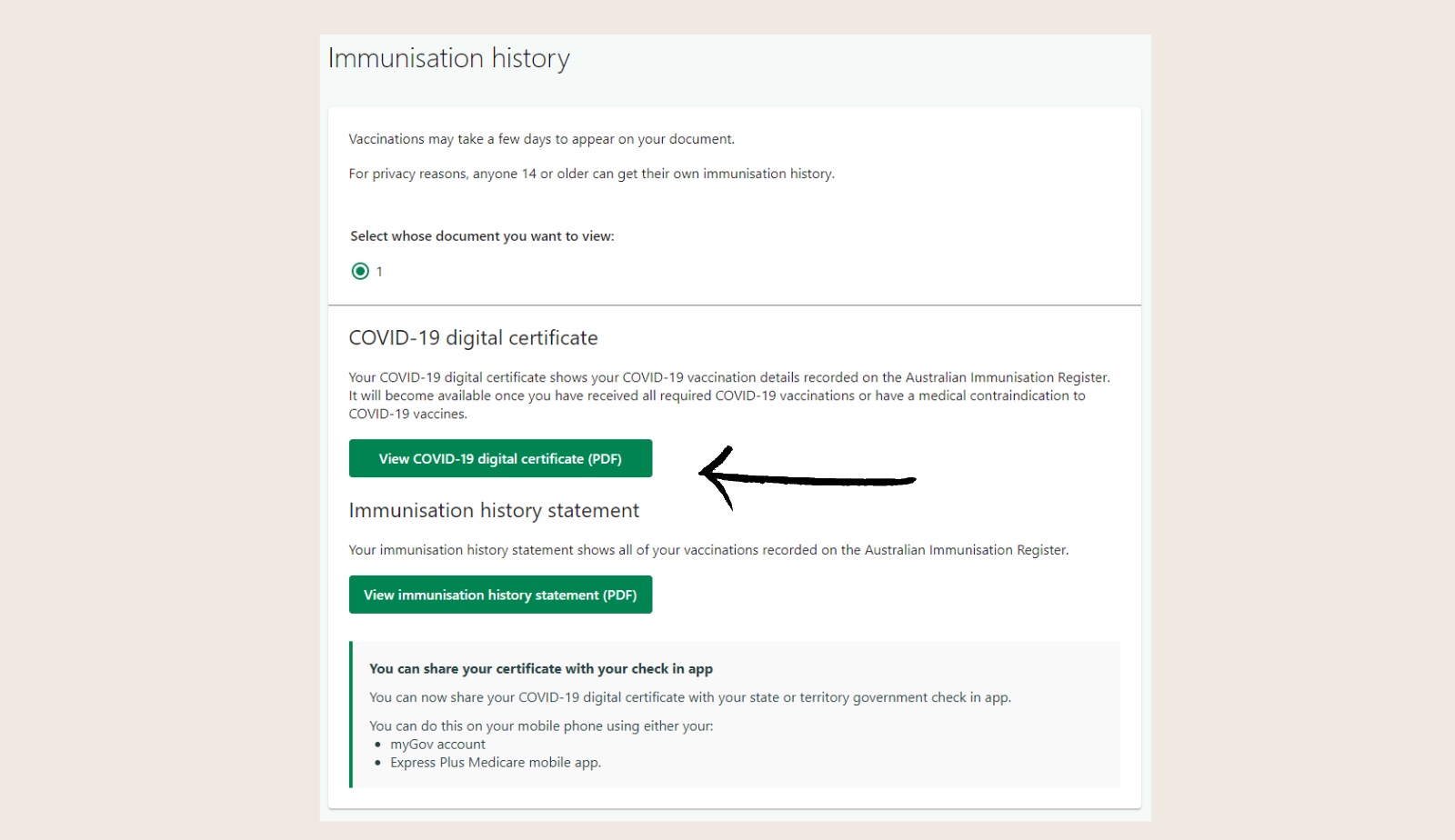
Step 4: Download your COVID-19 digital certificate
After clicking the link indicated in the screenshot above, you will be taken to your digital COVID-19 certificate. Download and save it to your desktop or preferred device in order to upload it to your Like Family Social Carer profile.

Uploading Proof of Vaccination
Once you have obtained your proof of vaccination, you will need to upload it to your Social Carer profile on the Like Family website.
Step 1: Log on to your Social Carer account on the Like Family website
Once you are logged in, navigate to the "Identity Verification" page of your account settings.
Step 2: Upload your COVID Vaccination Certificate
Where you will upload your certificate will depend on the information provided. Choose the appropriate place to upload based on the criteria below:
First Vaccination Only: For certificates that indicate you have obtained your first dose only
Second/Full Vaccination: For certificates that indicate you have obtained both doses
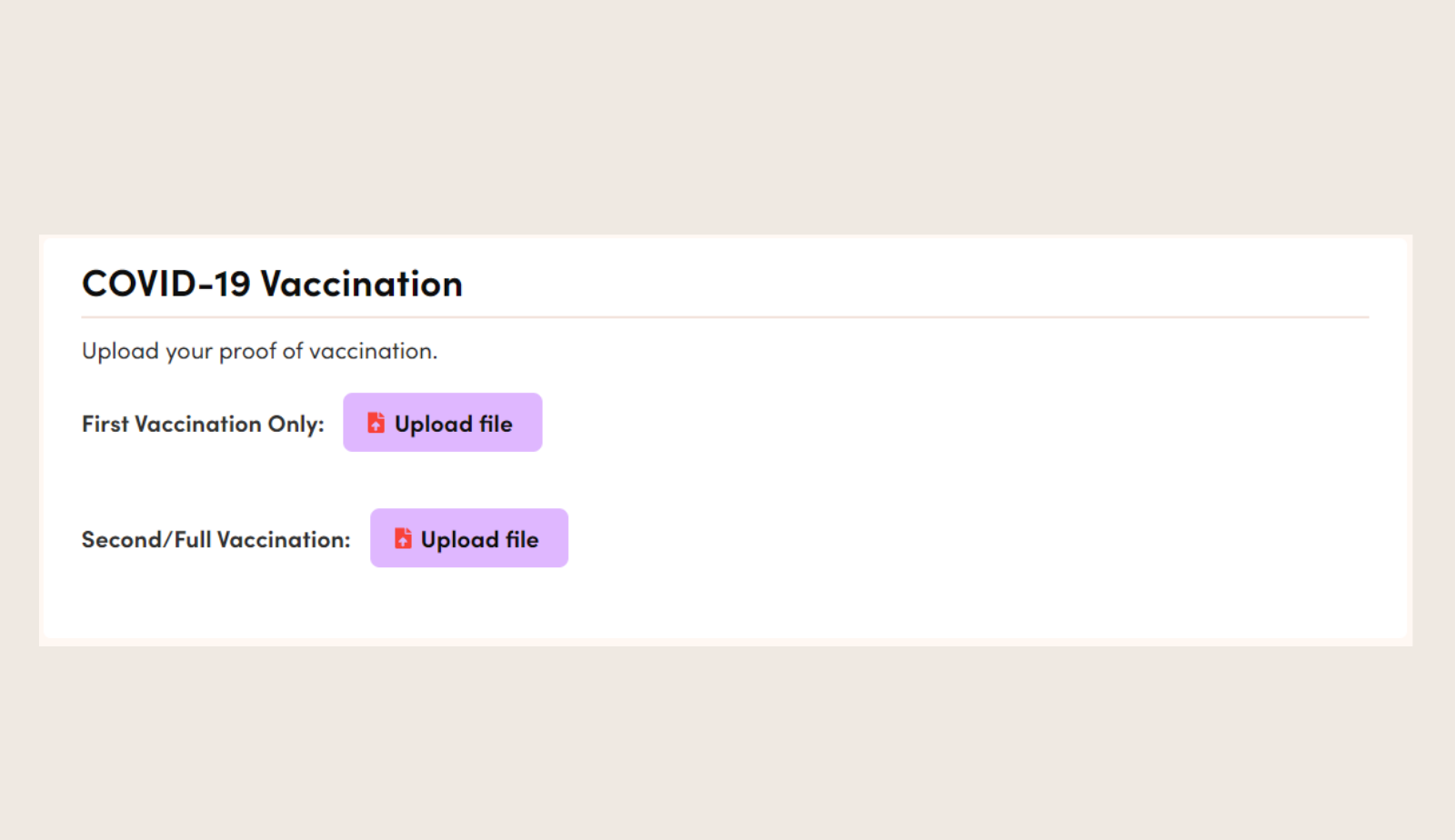
Step 3: Await validation of your document
Once your document is uploaded, it will be submitted to the Like Family team who will verify that it is in fact a valid vaccination certificate. You will receive an email notifying you of the status of your document within 1-3 business days.
What if I'm not eligible for Medicare?
In order to download a digital certificate, you will need to create a myGov account, which you can do even if you are not eligible for Medicare. This is done through the Individual Healthcare Identifiers service. Instructions on how to set up your account and register for this service can be found here.
-2.png?height=120&name=LikeFamily_logo_RED%20(2)-2.png)