Posting an Activity is one of the best ways to connect with Carers who share similar interests. Here's how to create a good one!
An Activity is like a job ad — it tells Social Carers what type of support you're looking for, when you need support, and how often. Once you've posted an Activity, Social Carers can apply to support you.
Here's how to post an Activity:
1. Go to the Activity tab
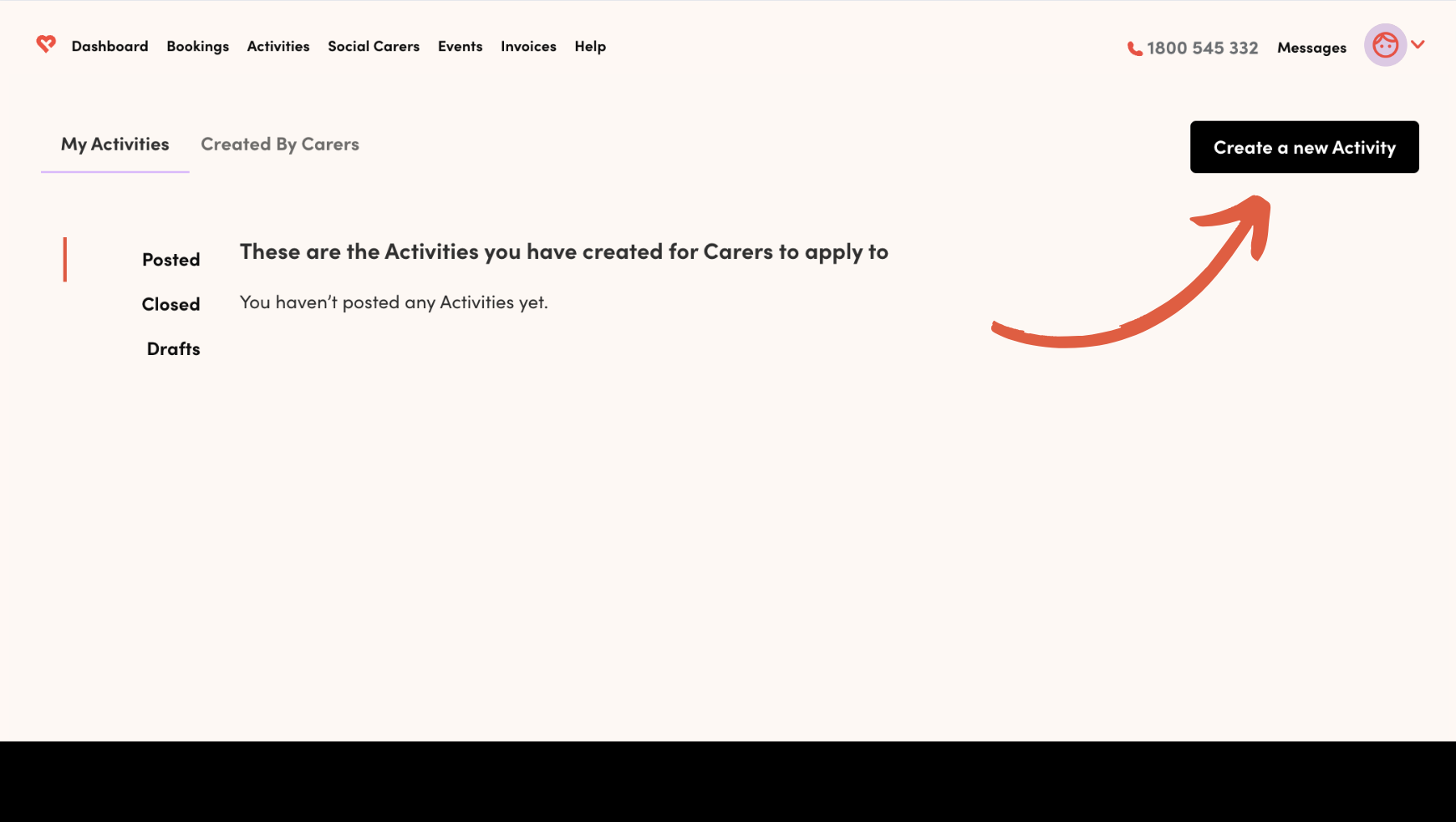
You can create an Activity at any time. Just click on the "Activities" tab in your nav bar, then click "Create a new Activity".
2. Provide details about your Activity
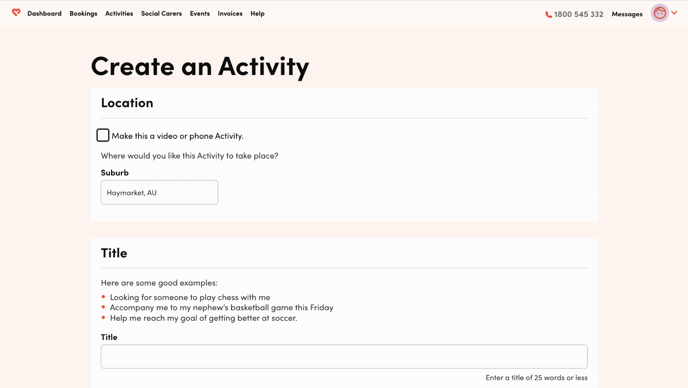
Provide any important details about your Activity, including:
- location
- start date and time
- a detailed title and description
- whether a Carer requires a car
- any Social Carer preferences (optional)
- your support requirements (optional)
It's important to be as specific and detailed as possible so Social Carers know what to expect. It may also increase the number of applicants you receive! Learn more about how to write a great Activity.
When you're done, hit "publish"!
3. Invite Social Carers to apply to your Activity
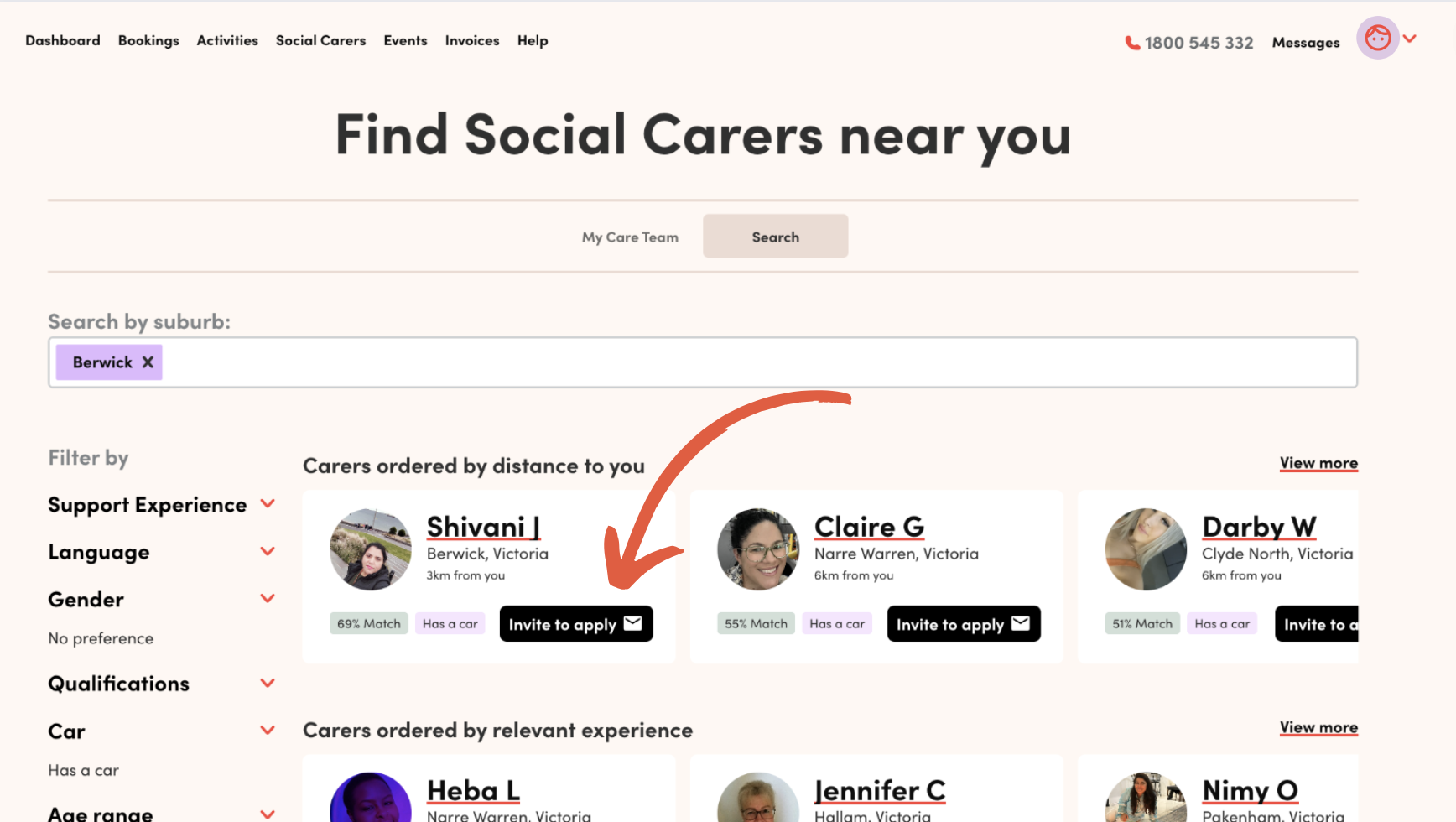
Once you've published your Activity, it will be visible to Social Carers in your local area. They can submit an activity application that outlines why they think they'll be a great fit for your Activity.
To increase your chances of securing a Social Carer, you can "invite" them to apply. Just browse Carers in your local area, then click the black "invite to apply" button to send a quick invite.
-2.png?height=120&name=LikeFamily_logo_RED%20(2)-2.png)