Social Carers are now able to post Activities that reflect their interests and availability for Members to apply to.
What are Social Carer Posted Activities?
Social Carers on the Like Family platform are now able to be more proactive about finding work by sharing skills, talents, interests, or services they are willing to provide as a "Social Carer posted Activity".
Much like Activities posted by Members, Social Carer posted Activities outline a type of support that can be provided or an upcoming event someone is interested in attending. The difference is that instead of Members sharing what support they need, Social Carers are able to share what support services and outings they are willing and able to offer in their area.
By posting an Activity, a Social Carer will be able to receive Activity applications from interested Members, and then go on to create bookings with them. Our hope is that this new initiative allows Social Carers to share their unique talents, skills, and opportunities with our Members in order to help these Members achieve their goals in the community.
What kind of Activities can I post?
As long as your Activity fits within our approved services, you are really only limited by your own imagination! Just remember that as a Social Carer, you cannot provide medical assistance of any kind and that for safety reasons it is not appropriate to host a booking in your own home.
Some ideas of the kinds of Activities you might post could be:
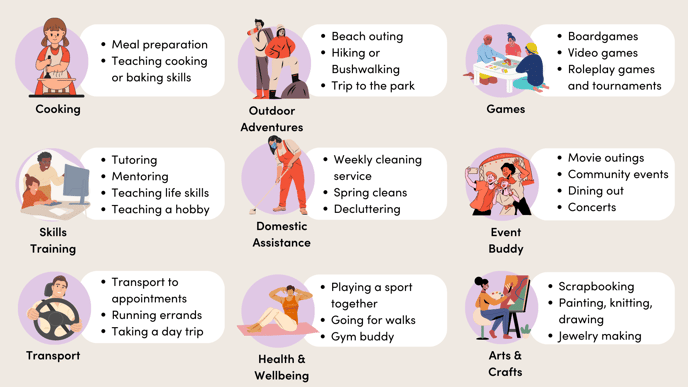
The Like Family team will have oversight over all Activities posted to ensure they are in line with the services our Social Carers are able to provide. If you have any questions about an Activity idea you have, please reach out.
How does it work?
All activated Social Carers are able to post their own Activity. To do so, follow these steps:
- Log in to your Social Carer account
- Navigate to the Activities Board
- Click on the purple "My Activities" button
- Click on "Created By Me"
- Click on "Create a new Activity"
- Fill in the details for the Activity, including:
- Where the Activity will be located (for safety reasons, Activities can't take place at your home)
- Whether you are able to pick up the Member as part of the Activity
- A clear, eye-catching Activity name that gives the Member an idea of what you are offering, such as "Sydney Aquarium Adventure" or "Weekly Cleaning Service"
- A description of the Activity, where you provide further details on what will be involved.
- The time and date that the Activity will be available. You can either write a specific time, or let Members know your window of availability for that Activity.
- The category that best fits your Activity, such as outdoor adventures, skill training, health and wellbeing, etc.
- Click "Create"
-2.png?height=120&name=LikeFamily_logo_RED%20(2)-2.png)